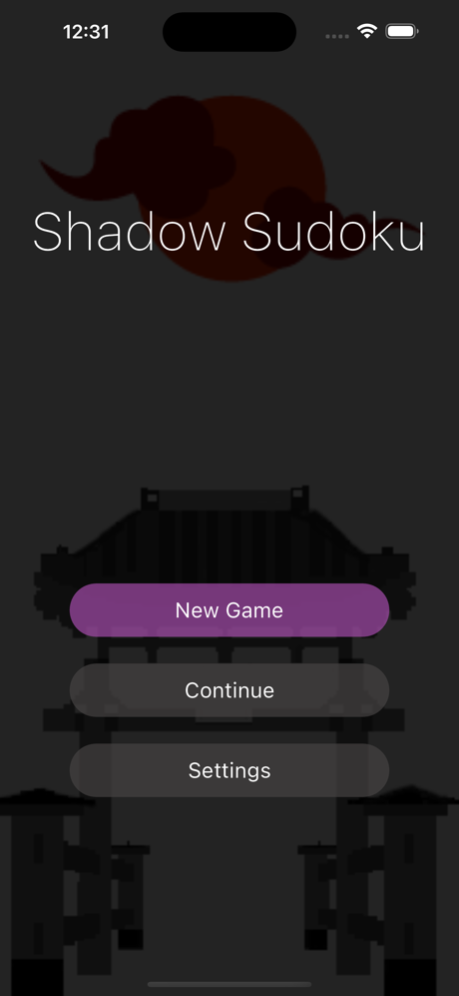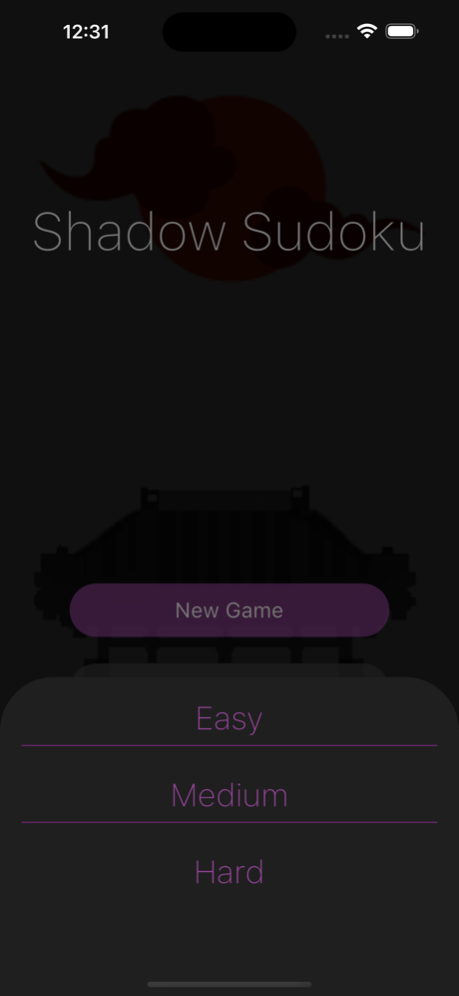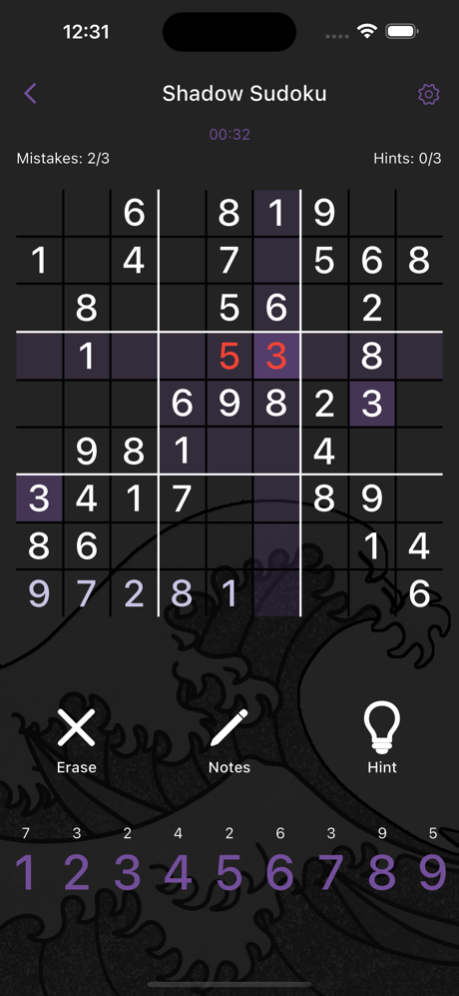Shadow Sudoku 1.2
Continue to app
Free Version
Publisher Description
Immerse Yourself in Edo-Era Serenity with Shadow Sudoku!
Experience the perfect blend of classic Sudoku and Japanese artistry with Shadow Sudoku. Transport yourself to Japan's Edo period as you dive into the tranquil world of Sudoku, complete with minimalist artwork and soothing Zen music.
Features:
Minimalist Edo Artwork: Immerse yourself in the elegance of Japan's Edo period with beautifully crafted minimalist artwork that serves as the backdrop for your Sudoku adventures.
Zen Music: Elevate your gaming experience with calming Zen music that enhances your concentration and relaxation as you tackle each puzzle.
Varied Difficulty Levels: Whether you're a Sudoku beginner or a seasoned pro, Shadow Sudoku has a wide range of difficulty levels to cater to your skill level. Enjoy a casual experience or challenge yourself to master the most intricate Sudoku boards.
Ad-Free Experience: Enjoy an uninterrupted gaming experience with no pesky ads to disrupt your focus.
Timeless Fun: Sudoku is a timeless puzzle game that's perfect for all ages. It's a great way to unwind, stimulate your brain, and pass the time.
Rediscover the joy of Sudoku in a serene Edo-inspired atmosphere. Download Shadow Sudoku now and embark on a journey of mindfulness, strategy, and relaxation!
Sep 7, 2023
Version 1.2
Minor bug fixes.
About Shadow Sudoku
Shadow Sudoku is a free app for iOS published in the Action list of apps, part of Games & Entertainment.
The company that develops Shadow Sudoku is Shadow Wizards LLC. The latest version released by its developer is 1.2.
To install Shadow Sudoku on your iOS device, just click the green Continue To App button above to start the installation process. The app is listed on our website since 2023-09-07 and was downloaded 1 times. We have already checked if the download link is safe, however for your own protection we recommend that you scan the downloaded app with your antivirus. Your antivirus may detect the Shadow Sudoku as malware if the download link is broken.
How to install Shadow Sudoku on your iOS device:
- Click on the Continue To App button on our website. This will redirect you to the App Store.
- Once the Shadow Sudoku is shown in the iTunes listing of your iOS device, you can start its download and installation. Tap on the GET button to the right of the app to start downloading it.
- If you are not logged-in the iOS appstore app, you'll be prompted for your your Apple ID and/or password.
- After Shadow Sudoku is downloaded, you'll see an INSTALL button to the right. Tap on it to start the actual installation of the iOS app.
- Once installation is finished you can tap on the OPEN button to start it. Its icon will also be added to your device home screen.